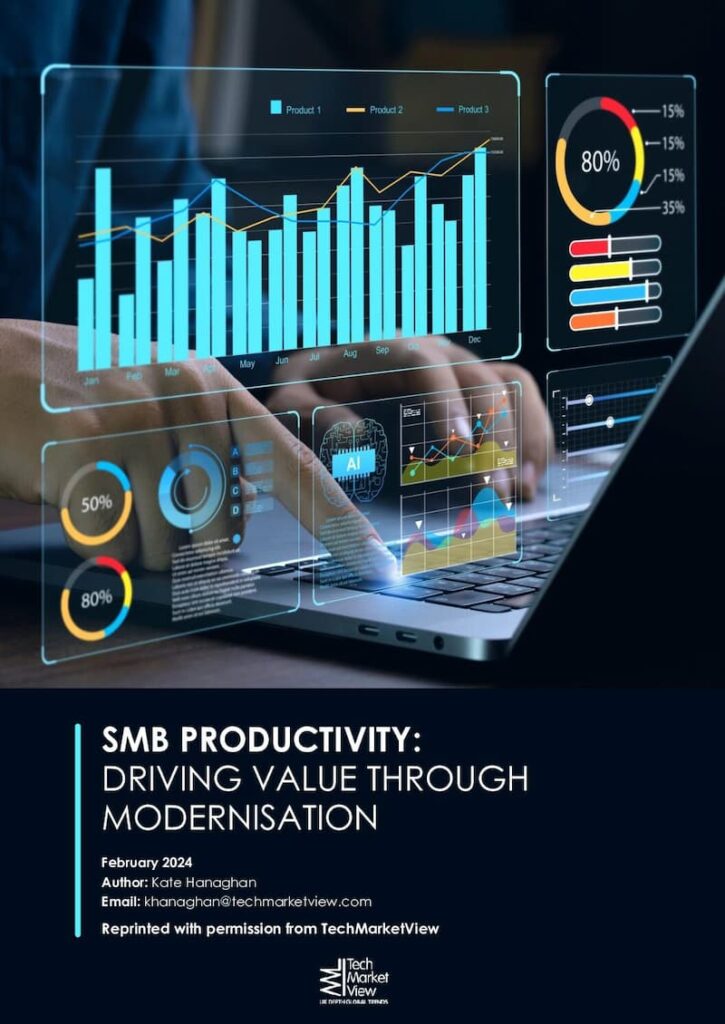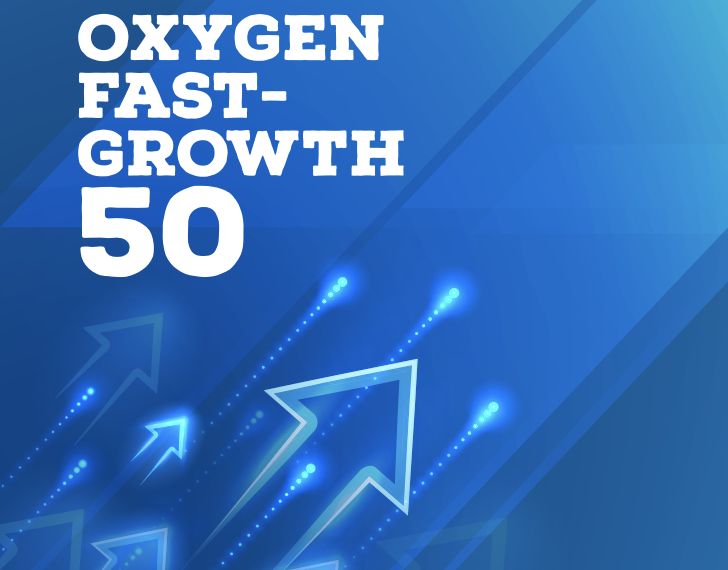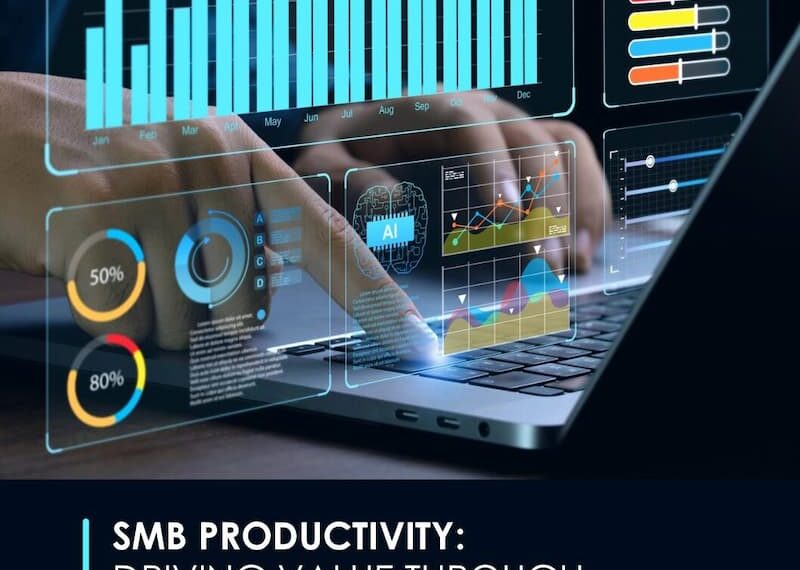Everything you need to provide brilliant technology solutions
Our platform connects technology resellers and MSPs to the best IT, Comms and Cloud products and services so they can create brilliant technology solutions for UK businesses.

We provide access to the UK’s most comprehensive portfolio of IT products and services
Giacom is the only provider of Comms, Cloud, Hardware and Billing through one platform, giving our partners unrivalled access to the best range of technology products and services.
We work with the world’s leading vendors to make sure that our partners can offer their customers the very best solutions.
Powered by our innovative digital platform
Our self-service digital platform – Cloud Market – provides a single source for our partners to provide the best service to their customers.
Whether it’s quoting, provisioning, servicing or billing, our partners have access to all the tools required to efficiently service every aspect of their customers’ needs.


Award-winning service from our in-house team of channel experts
Our team works as an extension of our partners’ businesses, bringing a deep understanding of products and services and a commitment to excellence.
Complementing our digital platform, that makes self-service easy, our award-winning support minimises the time our partners spend problem-solving, enabling them to focus on growing their businesses.
Our award-winning service
Don’t just take our word for it. We’re proud to have won many awards.

Comms National Awards 2023
Best Wholesale Service Provider

Comms Business Awards 2023
Distributor of the Year

Technology Reseller Awards 2023
Cloud Services Distributor of the Year
Supporting a UK-wide network of 6,000+ local, expert technology providers
UK businesses often struggle to make the most of technology. Our partners are local, expert technology resellers and MSPs who have the skills, knowledge, local presence and expertise that businesses need and can rely on when making their technology decisions.

Interested in becoming a Giacom partner?
Complete our online form or call us to start your partner journey and discover even more reasons why Giacom partners believe we’re the best IT reseller platform in the UK.
Call us on 03304 333 888
Our friendly team can provide you with all of the information you need to begin your partner journey.